In the rapidly evolving world of digital content creation, Viggle AI has emerged as a game-changing tool for producing engaging videos with minimal effort. This comprehensive guide will explore Viggle AI’s capabilities, usage, and address common questions to help you harness its full potential.
What is Viggle AI?
Viggle AI is an innovative AI-powered platform designed to create controllable motion videos. It blends images with video clips and animates characters based on text prompts, revolutionizing the way we approach video content creation.
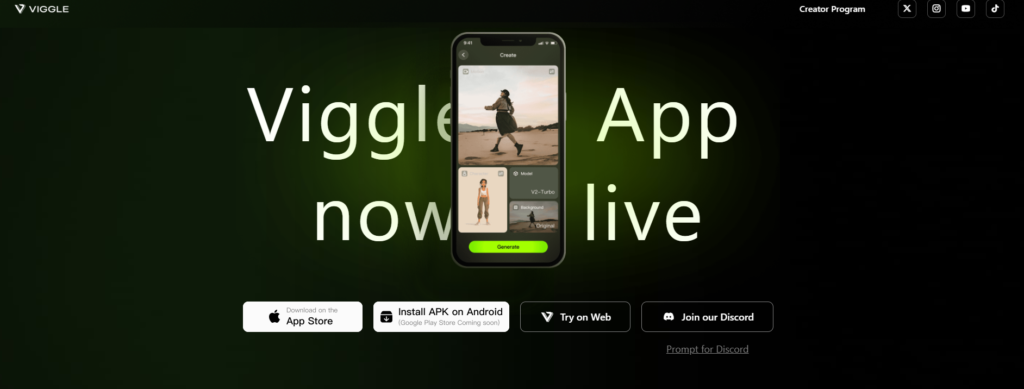
How Does Viggle AI Work?
- Log into Viggle AI (via web or Discord)
- Choose a video template
- Upload a photo for your video character
- Provide text prompts for animation
- Hit the ‘Generate’ button
Key Features of Viggle AI:
- AI-driven character animation
- Text-to-video capabilities
- Customizable templates
- User-friendly interface
- Rapid video generation
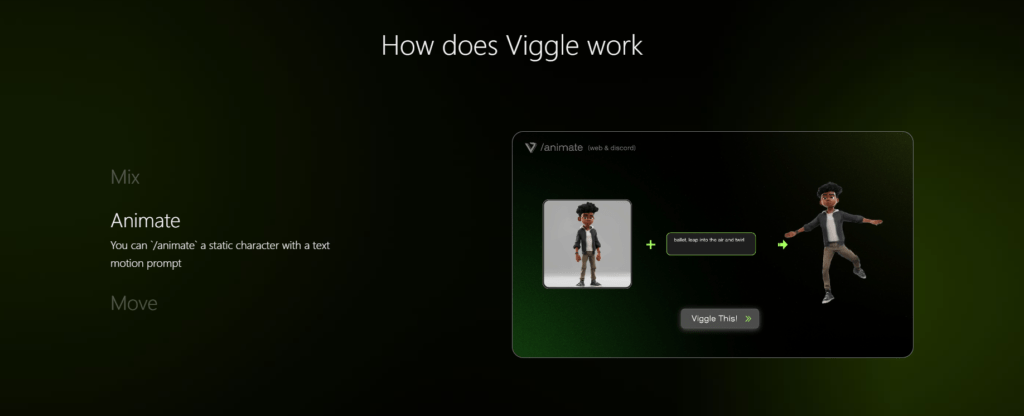
Frequently Asked Questions
Q: How long does Viggle AI take to generate a video?
A: Generation time can vary depending on several factors:
- For simple projects: 2-5 minutes
- For more complex videos: Up to 10 minutes
- During high traffic periods: A few seconds to a few minutes
As one user reported, “For real, it honestly takes about 10 minutes once you hit generate.”
Q: Is Viggle AI free or paid?
A: Viggle AI offers both free and paid options:
- Free version: Available with basic features
- Pro subscription: $9.99 USD per month, offering additional capabilities
Q: How can I join Viggle AI?
A: To join Viggle AI:
- Go to viggle.ai in your browser
- Create an account
- Click on “Join the beta”
- You’ll be directed to the Discord channel for further engagement
Q: Can AI videos be monetized?
A: While the raw data doesn’t directly address this question for Viggle AI, many platforms allow monetization of AI-generated content. It’s best to check Viggle AI’s terms of service for specific guidelines.
Q: What happened to the original Viggle app?
A: The original Viggle app, which rewarded users for watching TV shows, was acquired by Perk.com in 2016. The current Viggle AI is a separate product focused on AI video generation.
Q: Is Viggle AI open source?
A: While Viggle AI itself is not open source, there is an open-source project called Viggle-AI-WebUI on GitHub, which is a web client for Viggle AI.
Use Cases for Viggle AI
- Social Media Content: Create eye-catching animated posts for platforms like TikTok and Instagram
- Marketing Campaigns: Develop engaging video ads quickly and efficiently
- Meme Creation: Generate unique, animated memes
- Character Animation: Bring still images to life with AI-powered movement
The Future of Viggle AI
Viggle AI recently secured $19 million in Series A funding, indicating significant potential for growth and improvement. Future developments may include:
- Enhanced animation capabilities
- More diverse templates
- Improved generation speeds
- Integration with other digital marketing tools
Getting Started with Viggle AI
Ready to dive into the world of AI-powered video creation? Here’s how to begin:
- Visit viggle.ai
- Create an account
- Join the beta (you’ll be directed to Discord)
- Familiarize yourself with available templates
- Prepare your images and text inputs
- Start creating your first AI-generated video
Conclusion
Viggle AI represents a significant leap forward in democratizing video content creation. By harnessing the power of artificial intelligence, it offers a unique blend of efficiency, creativity, and accessibility. Whether you’re a marketer, content creator, or simply someone looking to add flair to your digital presence, Viggle AI provides the tools you need to bring your ideas to life.
As the platform continues to evolve, it’s clear that Viggle AI is not just a passing trend, but a glimpse into the future of content creation. Embrace this technology and stay ahead of the curve in the dynamic world of digital video production.







